Project Administration
In this section, we’ll show you what kind of admin opperations are available when it comes to your Fusion hubs and projects.
Previously we only used the query operation, which is for read-only access. This time we want to modify things and that requires a mutation, which is used when you want to create, modify or delete something.
Add users to hub
First let’s add someone to our hub
mutation AddUsersToHub($input: AddUsersToHubInput!) {
addUsersToHub(input: $input) {
hub {
name
users {
results {
firstName
userName
email
}
}
projects {
results {
name
id
}
}
}
}
}
{
"input":{
"hubId": "YOUR HUB ID HERE!",
"userEmailAddresses":[
"YOUR USER'S EMAIL ADDRESS HERE!"
]
}
}
Create new project
Now create a new project in the same hub. You can choose from the same list of types that are available in the UI:
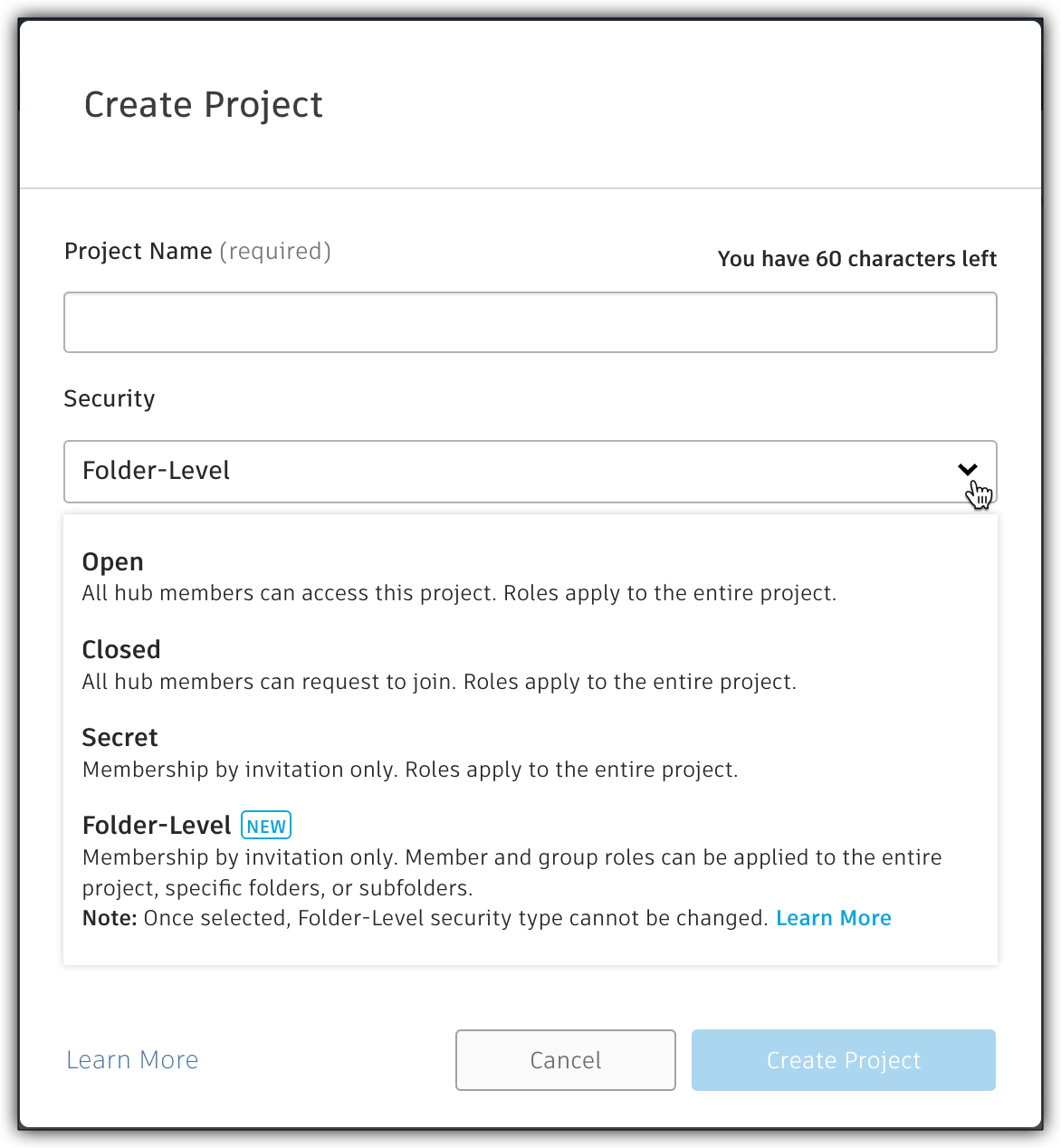
mutation CreateProject($hubId: ID!, $name: String!, $type: ProjectTypesEnum!) {
createProject(input: {hubId: $hubId, name: $name, type: $type}) {
project {
id
name
}
}
}
{
"hubId": "YOUR HUB ID HERE!",
"name": "Test Project",
"type" : "OPEN"
}
Add users to project
Then add a user to this newly created project as well.
mutation AddUsersToProject($input: AddUsersToProjectInput!) {
addUsersToProject(input: $input) {
project {
name
users {
results {
firstName
lastName
email
}
}
}
}
}
{
"input": {
"projectId": "YOUR PROJECT ID HERE!",
"userEmailAddresses": [
"YOUR USER'S EMAIL ADDRESS HERE!"
]
}
}