AEC Data Model API Tutorial
Introduction
In this tutorial, we’ll cover the first steps in your journey with the AEC Data Model API in a quick and simple way. At first, we’ll go through the prerequisites required to make everything work, and then we’ll have a basic introduction to the GraphQL interface (used by this API).
Once we get that covered, we’ll run from basic queries to more advanced ones, always using the explorer, just like in the image below.
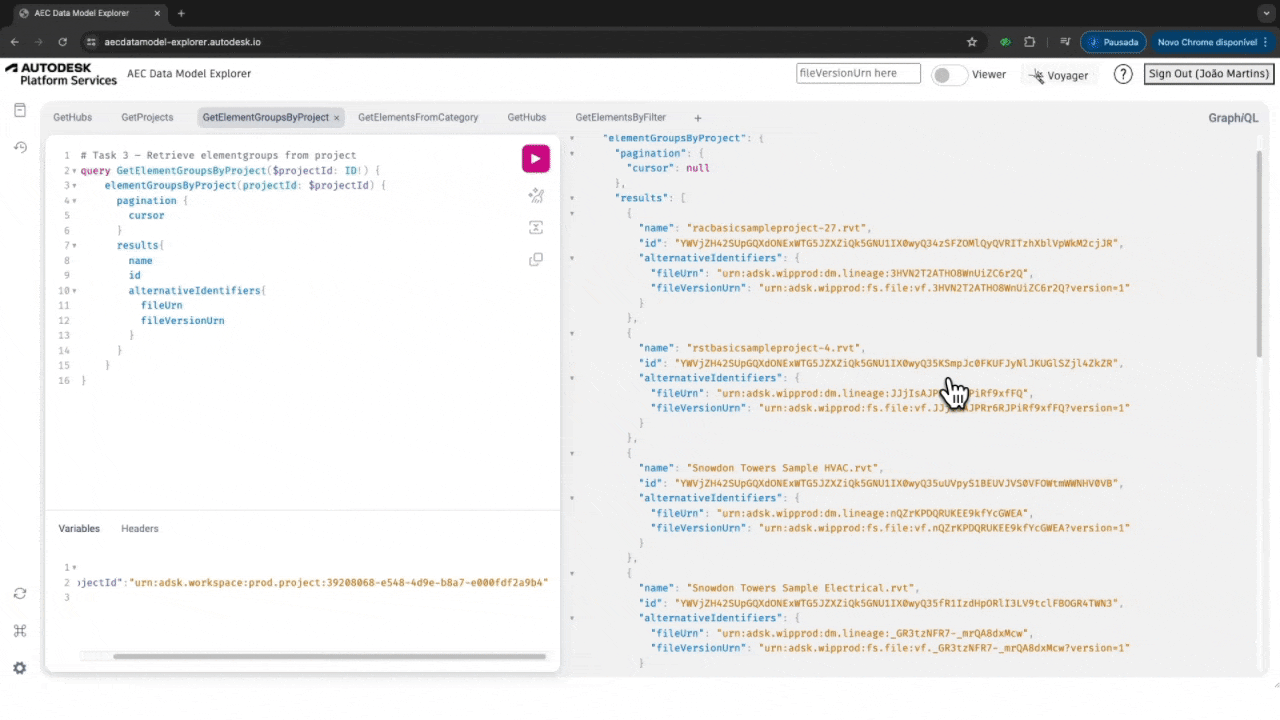
Don’t worry if you’re not a full-stack web developer. You won’t need that level of expertise to follow up on this tutorial (although it’s required to connect with one to build your own app leveraging our APIs).
As long as you are familiar with Revit designs and Autodesk Construction Cloud data structures, and curious about new technologies, you’re in good shape to go through the contents shared here.
From now on, we’ll be referring to Autodesk Construction Cloud as ACC for simplicity
This tutorial is divided into 3 main sections:
We’ll start ensuring that everyone addresses the prerequisites.